Try out Health eHeart's new web and mobile experience!
We hope you are as excited about these updates to the Health eHeart (HeH) study as we are. This new domain is better integrated into our Eureka platform and is designed to improve your user experience and facilitate participation. As you explore the new web interface, you may come across some key changes that were absent in the original HeH site.
To participate on mobile, download the UCSF Eureka Research App from the Google Play or App Store.
Frequently Asked Questions
Why the change?
For its 10-year anniversary, we’re bringing HeH to the Eureka domain to make participating in HeH even easier than before!
Health eHeart first started as a standalone study. Its researchers received a grant from the NIH for work done on Health eHeart and that was the inception of what became Eureka, the multi-study platform. Since the beginning of HeH, we have kept the original web address.
Do I need to create a new account now that there is a new Health eHeart site?
No need to create a new account! Use your Health eHeart account to access the mobile app and new web domain. You can use it to access Health eHeart and all other studies on Eureka you are a part of or may want to join in the future! We’ve designed our system to recognize you across the board.
What if I forgot my password?
Great news – you can log in without a password! On the Login page, you can either reset your password or click on the ‘Login without password’ button for an easier way to log in without a hassle. Just enter your account email and we will email you a link for password-free login.
How do I connect my health information?
You can multiply your impact by integrating or connecting some of your favorite health apps like Fitbit, Omron, iHealth, and others on the Connected Data page.
Once you log in, click on your profile and head to the Connect Data page. Simply click the Connect buttons to integrate as many apps as you’d like!
Need Help?
If you need help or encounter any issues while accessing the study on mobile or the new website domain, please don’t hesitate to contact our support team at heh@eurekaplatform.org.